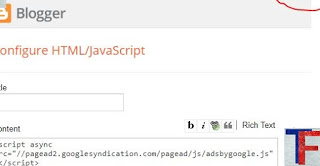How To Start An Exciting Video/YouTube blogging Career On Low Budget
The terms “video blogging†and “YouTube blogging†are self-explanatory. They simply means the use of video as a content type. With the former, your...
Seven (7) Must-Have WordPress Plugins For A Blog/Website
A WordPress beginner could easily get confused when working on a website due to the availability of thousands of plugins available. As someone who...
Using Google AdSense App To Track Your Earnings
If you own a website, whether it is a blog, online store, a portal, or even a mobile app, Google AdSense is one of the most...
How To install And Activate Newspaper 8 – 9 WordPress Theme
Thumbs up to the TagDiv team. The Newspaper 8 WordPress Theme is exceptionally great and support is even wonderful. However, if you lost your...
Google Introduces “Auto Ads” To AdSense, How To Set Up Auto ads
Google has added a new tab called ‘Auto ads’ to its AdSense platform which is located just above ‘Ad Units’ tab.
What Does Auto ads...
How to back up your blogger theme/template
In the Blogger platform, as a blogger, you always want to add a new widget or a functionality to your blog and from a...
How To Create Specific Label Posts Widget For Blogger
After so many efforts on how to display my posts based on particular label posts in side widget or in the body. There are...
How To Protect Your Google AdSense Account From Invalid Clicks
Sometimes, you get your Google AdSense account banned for committing blunders which you might have even forgotten overlooked. Most of the AdSense users got...
How To Remove “Required field must not be left blank” In Blogger
Blogger can be notorious sometimes during customization. One of the unwanted error message you get as a blogger is ”Required field must not be left...
How To Split Your Blog’s Header into Two Columns
Most of the default Blogger template are highly customizable to users’ taste. However, currently (as the time of publishing this post) one cannot the...
How To Add AdSense In-Feed Ad To Old Mobile Blogger Themes
From my previous post on How to add In-feed ad unit to Blogger Blogspot, after implementation, you discovered that it's not displaying on your mobile...
How to Show Images only in Blogger’s homepage and hide from post page
Looking for how to add a custom
posts thumbnail in blogger or how to hide a particular picture/image from your posts
in Blogger and make them...
How to Divide or Split Blogger Header Into 2 Columns
This article is about how to split your Blogger's header into two columns. Do you want your blog to look professional and beautiful?
You can...
How to add In-feed ad unit to Blogger Blogspot
In this article, we are going to learn how to add the latest Google AdSense In-Feed ad unit on your site if based on...
Settings That Helps Indexing Of Your Post On Google Within A Minute
Google Webmaster Tools is the primary mechanism for Google
to communicate with webmasters. It helps you to locate issues with your site and can even...
Google Introduces AdSense Native ads
Google has updated its adsense platform by introducing what it called the new Adsense Native ads. It is a suite of ad formats brought...
How To Make Blogger Widget To Show On Mobile View
You’ve got some widgets showing on your website when in
desktop view but wouldn’t display on mobile devices. Don’t worry, we are going
to work on...
How Locate Widgets in Blogger Templates
This post is about how to locate widgets in Blogger
templates.Widgets are identified via a unique number which is referred
to as “ID”. They are always...
How To Enable Related Posts Widget For Mobile View in Blogger
Following my post on “How to add Related Posts Widget with
thumbnails in Blogger”, someone complained that the related post only works on
desktop, that he...
How to enable Mobile view in Blogger
This post is about enabling a mobile view on Blogger
platform which is very possible. The platform also has mobile view settings.The truth is that...