Following my post on “How to add Related Posts Widget with
thumbnails in Blogger”, someone complained that the related post only works on
desktop, that he was unable to see it on mobile.
start, you will have to switch to blogger custom mobile template if you have
not done so. And if you have done that, let’s ride on.
in the previous post.
your Template.
Related Posts Widget For Mobile View in Blogger
> Edit HTML
here to do so and continue with
CTRL + F keys:
the search box (hit Enter to find it):
<b:if
cond=’data:top.showMobileShare’>
(as shown in the screenshot below):
closing </div> as shown above:
<!–
Related Posts with Thumbnails Code Start–><b:if
cond=’data:blog.pageType == "item"’><div
id=’related-posts’><b:loop
values=’data:post.labels’ var=’label’><b:if
cond=’data:label.isLast != "true"’></b:if><script
expr:src=’"/feeds/posts/default/-/" + data:label.name +
"?alt=json-in-script&callback=related_results_labels_thumbs&max-results=5"’
type=’text/javascript’/></b:loop><script
type=’text/javascript’>var
currentposturl="<data:post.url/>";var
maxresults=5;var
relatedpoststitle="<b>Related Posts:</b>";removeRelatedDuplicates_thumbs();printRelatedLabels_thumbs();</script></div><div
class=’clear’/><div style=’font-size: 9px;float: right; margin:
5px;’><a href=’http://www.tellforceblog.com/’ rel=’nofollow’
style=’font-size: 9px; text-decoration: none;’>TELL-FORCE
Blog</a></div>
You can share your experience with us via the
comment box.








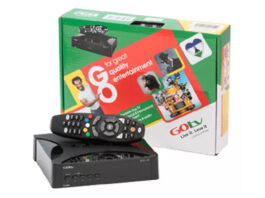

thanku