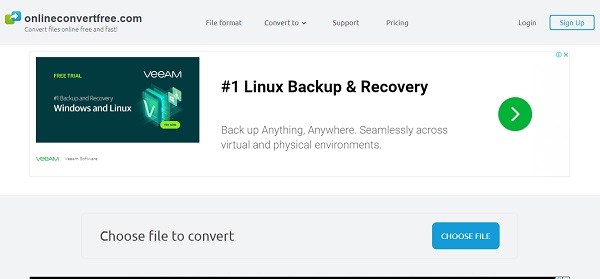Losing data stored on Mac or external drives is always unpleasant. Sometimes it happens due to physical failures and we can do little to recover them. At other times it is usually due to an involuntary erasure and we can do something or at least try. If you have deleted a file by mistake, EaseUS Mac data recovery wizard is one of the best tools.

ALSO READ: This wearable electonic skin looks like a second skin and can record data
Table of Interests
Data Recovery in MacOS:
Many of the applications we use every day have begun to take advantage of the advantages offered by cloud storage. Two of the most important are greater security and the option to recover them without having to resort to third-party applications. It is because normally, despite erasing them, they usually remain 30 days until the final elimination.
But in the case of not having these options, in the situation of having deleted or formatted a unit by mistake, we can always resort to data recovery applications.
What is Mac Data Recovery?
Generally, the problems of data loss in Apple MacOS are mainly caused by deletion by mistake, OS failure, virus attack or formatting the system. Most of the time, it happens that you format your PC by mistake but you forgot to take backup of your data which were saved on your Mac, it was too late when you were reminded of it.
In this case, EaseUS Mac Data recovery helps. This is amazing software which is capable of recovering all types of formats with easy. There is a vast and huge list of file formats that support by EaseUS Mac Data Recovery. It helps to recover lost data like images, music files, archives, documents, and videos. This software can work with a huge range of devices and media storage platforms such as Phones, USB drives, SD Cards, Digital Cameras, and Hard Drives among others.
Overview of EaseUS Mac Data Recovery:
Mac Data Recovery is quite usual for most of the companies which are specializing in data recovery. When data loss problems occur, many Apple users have no idea to solve them, they rush to experts in this regard it costs a lot of money and time. So you must be wondered is there a cheaper and faster way to recover data from Mac?
Of course YES! Whenever you select a professional tool like EaseUS mac data recovery, you could easily rescue lost data from Apple Mac. It is the easy, fast, and smart way.
EaseUS Data Recovery Wizard – A Professional Tool:
EaseUS is professional software for recovering files in Mac OS, it allows you to recover any files deleted, formatted, or lost due to other causes such as system or software failure, file system corruption, loss of partition, reinstallation or Mac OS update, sudden shutdown, etc. It is very easy to use with very easy steps to carry out the entire recovery process.
How does this work?
Working with EaseUS Data Recovery Wizard is very easy. It is easy to understand and quite simple to operate.

First, you need to launch EaseUS Mac Data Recovery tool on your computer system. If you want to recover data from SD card or an external drive, check properly if the device is connected to your system. Or else simply choose the hard drive which you want to retrieve files from.

Then choose the quick scan for proficient Mac data recovery and it’s done. And you will get your lost files in minutes. If you are looking to get all the recoverable files from your storage device, it will deep scan the system.

There are 4 types of files can be recovered – Archive Files, Media Recovery, Universal Recovery, and Document Recovery.
The Salient Features of EaseUS Data Recovery Wizard:
Following are some of the salient features of EaseUS Data Recovery Wizard:
- Easy and Simple to Use:
The interface of EaseUS Data Recovery tool is very simple. You just need to select the drive or folder from which you want to recover the files and scan. Once the scan is done, simply select Recover.
- Multi-purpose Tool:
EaseUS Mac Data Recovery tool does not only recover lost files from your device, but it also offers various filters. So you can simply select any specific files that you want to recover. Thus, you can save a lot of time from scanning and processing an entire system.
- Supports Multiple Formats:
EaseUS Data Recovery tool supports various formats such as HFS+, FAT32, FAT 16, NTFS, or exFAT.