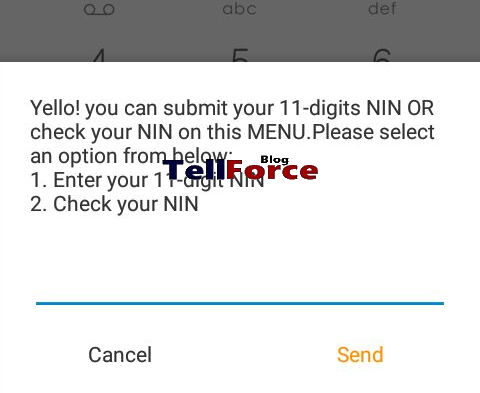Recently, the Nigerian Communications Commission, NCC gave a directive to the network providers to disconnect all lines that are not linked to the National Identity Number (NIN) by December 31.

This simply means that failure from the subscribers’ end to do the needful before the deadline will lead to their line being blocked or disconnected.
Table of Interests
What Is NIN?
According to the National Identity Management Commission (NIMC), NIN is a set of numbers assigned to an individual upon successful enrolment. Enrolment consists of the recording of an individual’s demographic data and capture of the ten (10) fingerprints, head-to-shoulder facial picture and digital signature, which are all used to cross-check existing data in the National Identity Database to confirm that there is no previous entry of the same data.
As such if you do not have it, you have to visit the nearest NIMC office to register as soon as possible.
For those who have enrolled or registered but yet to to be issued the temporary slip or misplaced the NIN number, instead of stressing yourself to the NIN office to get it, you can simply do that with the aid of the newly introduced USSD code.
The National Identification Number (NIN) is a set of numbers (usually 11 in number) that is assigned to a user individual upon successful enrollment for the National Identification System by NIMC.
How To Link Your Phone Number With Your NIN
Method 1
To check, simply follow the steps below:
- Navigate to your dialer or phone app and dial *785# on MTN. For Airtel, dial *121*1# to link your Airtel line.
- Select the “Enter your 11-digit NIN†option, by typing in ‘1’ to submit NIN. Ensure you dialed this code from the phone number you used when registering for your NIN.

- Select “Check Your NIN†by typing in ‘2’, to check your NIN
- Congratulations, you are finally submitted your NIN to the mobile operator.

Method 2
Kindly download MyMTN App and enter your NIN
Method 3
You can also visit https://mtnonline.com/nin/ to submit your NIN details. Remember to check if your SIM has been linked by dialing *346# to confirm.

Method 4
You simply visit the nearest office of your service provider (be it Glo, MTN, 9mobile, and Airtel) to register/link your NIN. Just go along with NIN and your SIM pack. If you do not have your SIM pack, you probably should be prepared to swear an affidavit.
To be on the safer side, you can call your service provider’s customer care.