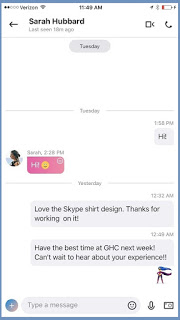Microsoft is currently working on a new version of Skype for
iPhone. Following the introduction of a new UI design inn the beginning of this
year, the Skype team has responded to every feedback with all its heart and is
now endeavoring to enhance what it released many months ago.
iPhone. Following the introduction of a new UI design inn the beginning of this
year, the Skype team has responded to every feedback with all its heart and is
now endeavoring to enhance what it released many months ago.
In the interim, the latest version of Skype for iPhone is
available as a preview, which implies some features might not yet be working as
planned. Anyways, all we know is there is going to be an upcoming update, which
is expected to arrive in the nearest future.
available as a preview, which implies some features might not yet be working as
planned. Anyways, all we know is there is going to be an upcoming update, which
is expected to arrive in the nearest future.
Find below some of the principal modifications confirmed by
developers, however there are many
developers, however there are many
others that are a bit difficult to notice at
first look:
(adsbygoogle = window.adsbygoogle || []).push({});
- We brought back the navigation bar which will include an
easy way to access the most important; functionalities of the app – chats,
calls, capture, highlights, and contacts; - We added numeric badges in the navigation bar for chats,
calls, and highlights; - Your selected color directly affects the navigation bar;
- We separated the notification screen which can be accessed
by tapping the bell icon on the chats, calls, highlights, and contacts screens; - Tapping your avatar on the top bar opens your profile
directly; - Settings can be found in the profile screen on the top
right; - We reduced the size of the search bar to increase the number
of messages you can see at once.
Apart from the stated changes above, the update is expected
to also bring on some enhancements to the chat screen and message composer, like
reduced size for chat headers to enable a higher number of messages users can
see.
to also bring on some enhancements to the chat screen and message composer, like
reduced size for chat headers to enable a higher number of messages users can
see.
Furthermore, chat headers will come with presence
indicators, while the emoticons and emojis have been merged for quick and easier
access.
Lastly, the compose bar has been restyled and new plus
button has been added to the bottom left that lets users to add things to their
chat like photos, location, money, as well as any of the add-ins available.