Google Play Store version 38.8 is bringing the ability to uninstall apps remotely from devices connected to the same account. The remote uninstall is supposed to work on all platforms – PC, Auto, Phone, TV and Wear.

As of now, you can only install apps on devices under the same Google account, but you can’t remove them. The new functionality allows you to also uninstall and the Play Store’s new UI compiles all of your installed apps in a more manageable list. For instance, you can order by size, group by device, etc.
This might be particularly useful when managing Android TV, Android Auto, or Wear OS apps, as their interfaces are a tad more limited. It’s going to be much easier to install and uninstall apps using the desktop browser or your Android phone.
The new version of the app hasn’t reached all users yet, so it may take some time before you get the latest feature.
How To Uninstall Apps Remotely From Other Devices
To use Remote App Uninstallation from Google Play, follow these steps:
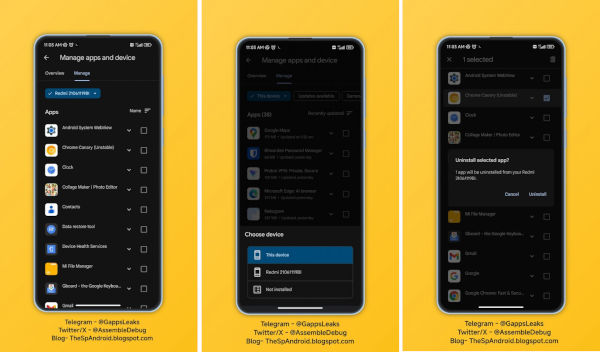
- Open the Google Play Store app on your phone or another device.
- Tap the “Manage apps & devices” option.
- Select the “Manage” tab.
- Tap the checkbox next to “This device” to display a list of all your connected devices.
- Choose the device from which you want to uninstall apps.
- You’ll see a list of all the apps installed on that device.
- Select the apps you want to uninstall and tap the “Uninstall” button.
































