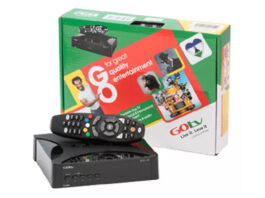This post is about how to retrieve your GTB internet banking
login details without you as a GTBank customer visiting the bank if you forget
or misplaced it. Of course, one might forget his/her login details, especially
if you have so many login data with you.
login details without you as a GTBank customer visiting the bank if you forget
or misplaced it. Of course, one might forget his/her login details, especially
if you have so many login data with you.
Guarantee Trust Bank (GTB) is one of the best bank in
Nigeria in terms of internet banking and ease of transactions. Actually, the
bank currently have 3 self-service mobile apps for their customers for
performing series of transactions without visiting the banking hall or cueing
in the ATM stands. The apps includes the normal GTBank app, GTWorld app and
recently, the Bank737 App.
Nigeria in terms of internet banking and ease of transactions. Actually, the
bank currently have 3 self-service mobile apps for their customers for
performing series of transactions without visiting the banking hall or cueing
in the ATM stands. The apps includes the normal GTBank app, GTWorld app and
recently, the Bank737 App.
Now, going to the business of this post, you will learn how
retrieve your login details without going to the bank but by following below procedures.
retrieve your login details without going to the bank but by following below procedures.
The login details contains User ID and password required to
sign in to your virtual banking platform.
sign in to your virtual banking platform.
You can retrieve your
GTB internet banking log in details by calling customer care, by text and by
using GTBank 737 service code.
GTB internet banking log in details by calling customer care, by text and by
using GTBank 737 service code.
(adsbygoogle = window.adsbygoogle || []).push({});
Three Ways Of
Retrieving Your GTBank Internet Banking Login Details
Retrieving Your GTBank Internet Banking Login Details
How to Retrieve GTBank
Online Banking Login By Calling Customer Care.
Online Banking Login By Calling Customer Care.
- Simply dial GTBank customer care number 08039003900.
- Select your preferred language.
- Follow the voice and press two (2) when ask if you want to
obtain your Log-in details.
- Then you will be transfer to a customer care agent who will
ask you some personal details about your account like account number, Date of
Birth, Phone number, Maidens Name etc. before he/she will transfer you to a
voice bot.
- Please ask for your USER ID if you don’t know yours and
write it down, before you allow him/her to transfer you to the voice bot.
- The voice will ask you to enter your User Id follow by the #
key, do that and it will ask you to enter your password follow by the # key.
- Enter your preferred password and finally, you will be asked
to confirm your password and again follow by the # key.
- It will let you know if successful or not. Navigate to
gtbank online banking login page (https://ibank.gtbank.com/ibank3/login.aspx).
- Login with the User Id gotten from the customer care agent
and the password you just created.
- And you are done.
How To Obtain GT
Internet Banking Login Details Via Text.
Internet Banking Login Details Via Text.
Use this method if you still have access and control over
the email address registered to your GTBank account.
the email address registered to your GTBank account.
- To obtain your GTBank online banking login, just send IBANK
and your NUBAN account number to 08076665555 . For example text IBANK
0121456789 to 08076665555.
The Login options will be emailed to your registered email
address. Navigate to gtbank internet banking log in page to confirm it’s
working.
address. Navigate to gtbank internet banking log in page to confirm it’s
working.
How To Retrieve GTBank
Online Banking Login With 737 Mobile Banking Code.
Online Banking Login With 737 Mobile Banking Code.
- Simply dial *737*6*5# and follow the on-screen prompt to
retrieve your mobile/internet banking login details.
And those are the three method you can use to retrieve your
login details for GTBank internet banking.