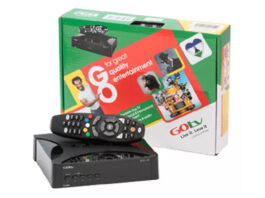Some Android one devices does have FM Radio pre-installed. And I’ve seen a lot of people who are discouraged by the fact that it doesn’t come pre-loaded with important apps like FM Radio and some others.
Among such devices are INFINIX Note 5 and latest Note 5 Stylus which runs on Google Android one program which is the purest form of Android. As a result, it doesn’t come with some of the apps you need including FM Radio which is very important to android users.
There are some older models of Android One phones that doesn’t support FM. Just follow the steps below but you must be sure your phone supports the FM app.
Table of Interests
Step 1: Where To Download the FM App For Android
Click HERE to download the APK file which is about 13.5MB in size.

STEP 2: Find The APK From Your File Explorer/Manager
If you don’t have a file explorer installed on your Android phone, please get one. You can download ES FILE EXPLORER from Google playstore. Open the file explorer and locate the just downloaded APK file.

Step 3: Click On It to Start Your Installation.
Click on it and you’ll see a message like the one below, don’t worry. Just click on settings.
STEP 4: Allow permission to install the App
Don’t worry about the warning message you see. It’s completely normal. The FM app is completely safe and secure.