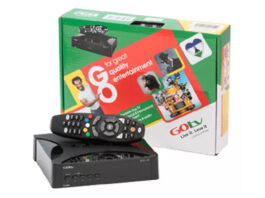Google has finally added a new voice option to its Assistant
service. Google Assistant initially had female voice but now with the recent
update, users are now allowed to swap the original female voice with a male
voice.
service. Google Assistant initially had female voice but now with the recent
update, users are now allowed to swap the original female voice with a male
voice.
The two possibilities are somewhat originally named as ‘Voice
I’ and ‘Voice II’, and are accessible on Android, iOS, and Google Home. Kindly
note that the moment you swap the voice option, the settings are applied across
all compatible devices, thus making users to hear the same Assistant voice.
I’ and ‘Voice II’, and are accessible on Android, iOS, and Google Home. Kindly
note that the moment you swap the voice option, the settings are applied across
all compatible devices, thus making users to hear the same Assistant voice.
(adsbygoogle = window.adsbygoogle || []).push({});
Below is a comparison between the voice options:
So, if you intend to enable the new voice, follow the
step-by-step guide below:
step-by-step guide below:
- Ensure you’ve updated to the latest version of Google
Assistant
- Launch Google Assistant (long-press the home button for Android
phones)
- Tap on the menu icon at the top of your screen
- Access settings. The location varies depending on your
device, sometimes it’s hidden behind a hamburger menu at the top right section
of the screen.
- Tap on Preferences
- Select Assistant voice
- Select “Voice II”