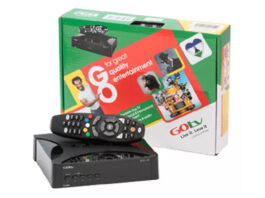Step 1. Kindly launch the Facebook website and login to your account.
Step 2. Select the desired video to be downloaded.
Step 3. Right click on the video and select “Show Video Url”.
Step 4. Copy the video URL displayed.
Step 5. Open/Launch a new tab and type the below address:
https://x.facebook.com/video/video.php?v=”Video ID”
Step 6. Replace the “Video ID” in the above address with the number on the video URL copied in Step 4, and hit the “ENTER” key.
Step 7. Your desired clip will start showing, move your mouse to the download button and click it.
The second way is shorter, that is, you can skip Step 5 and Step 6 and jump to Step 8 by opening Facebook.
Step 8. Replace the “www” or “web” in the URL with “m”.
Step 9. Right click and select “Save video as.”