WhatsApp has introduced the ability to share users’ device’s screen during video calls. This was announced by the Meta Founder and CEO Mark Zuckerberg.
To explore this new functionality, simply initiate screen-sharing with the ‘Share’ Icon and choose to share a specific application or share the entire screen of the device.
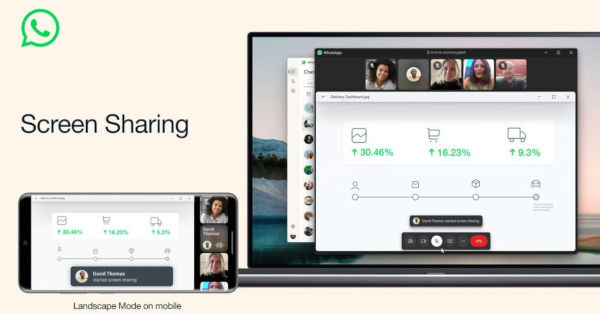
Once you share, everything displayed on your screen will be recorded and shared with the recipient. You can stop sharing anytime.
You can also use video calls in Landscape mode for a wider and more immersive viewing and sharing experience on smartphones. The screen sharing feature arrives for WhatsApp, years after the video calling feature was introduced in 2016.
The company started testing screen-sharing in beta on Android in May and for Windows in June. Now this is rolling out to everyone in the latest version of WhatsApp app.




